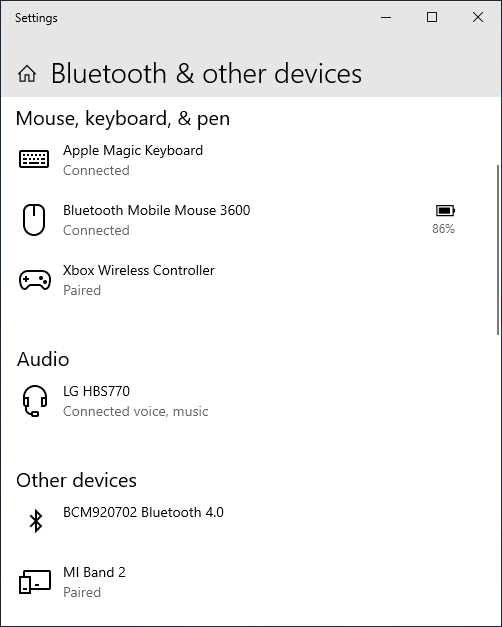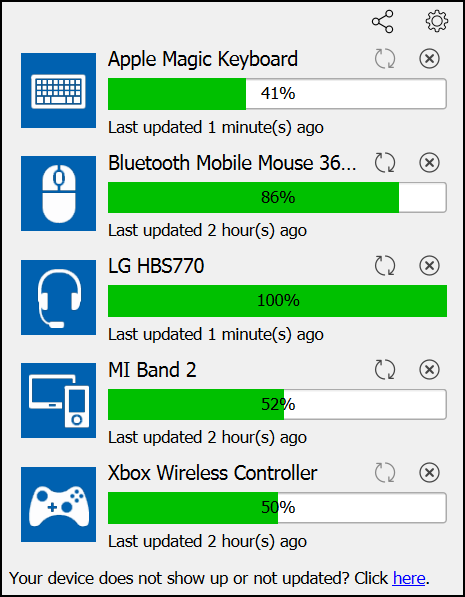Does Windows10 1809 really show Bluetooth battery information?
This article was written in 2018 for Windows 10 version 1809, but the situation has not changed for Windows 10 version 1903 in 2019.
You may have seen Microsoft's announcement about the Bluetooth battery information support in the latest release (version 1809) of Windows 10.
But if you have actually updated your Windows 10 to the new release, you probably noticed that it's far from what you have expected. The screenshot on the right shows there are many Bluetooth devices that can report battery information, but Windows 10 cannot show.
The fact is, there are many different ways to report Bluetooth devices' battery information. But Windows 10 understands only one of them (Bluetooth Low Energy GATT Battery Service). So, if your device is not a Bluetooth Low Energy device (like Apple's Magic Mice/Keyboards/Trackpads, all of the headphones/headsets/speakers, and most of the game controllers), Windows 10 cannot get battery information of them. Even if your device is Bluetooth Low Energy device, if it uses a different protocol to report its battery information (like the example of Mi Band 2 in the screenshot), you are out of the luck, too.
So, if you don't see battery level of your device in the “Bluetooth & other devices” window even after updating your Windows 10, don't be surprised. It's just the limitation of Windows 10 version 1809.
By the way, I saw some web site suggested user should check if the right driver is installed for the device if battery information is not shown. It's usually a good idea to check driver, but it's incorrect in this paticular case. Bluetooth battery support in Windows 10 version 1809 doesn't require any special device driver (at least, that user need to manually install/update).